There’s nothing worse than receiving an error message when you’re trying to watch your favourite Disney film or series.
If you’re having difficulties with Disney+, you’re not alone. It’s possible that it’s occurring owing to your network, device, or any other factor beyond your control. We’ll be showing you how you can actually fix Disney plus error code 83 and get you to watch your favourite programs again.
What Is Error Code 83 in Disney+?
Disney+ Not Working? Well, error code 83 in Disney+ is one of those messages that can easily frustrate you when you receive it. All it says is:
“Something went wrong. Please try again. If the problem persists, visit the Disney+ Help Center (Error Code 83)”
It is not very helpful, is it?
In simple words, if you attempt to access an app and are given code 83, there has been a problem streaming to your device. This may be caused by a number of factors, including an internet connection outage, an incompatible device, or a problem with your Disney+ account.
No matter the problem’s source, you can keep streaming Disney+ by following these steps.
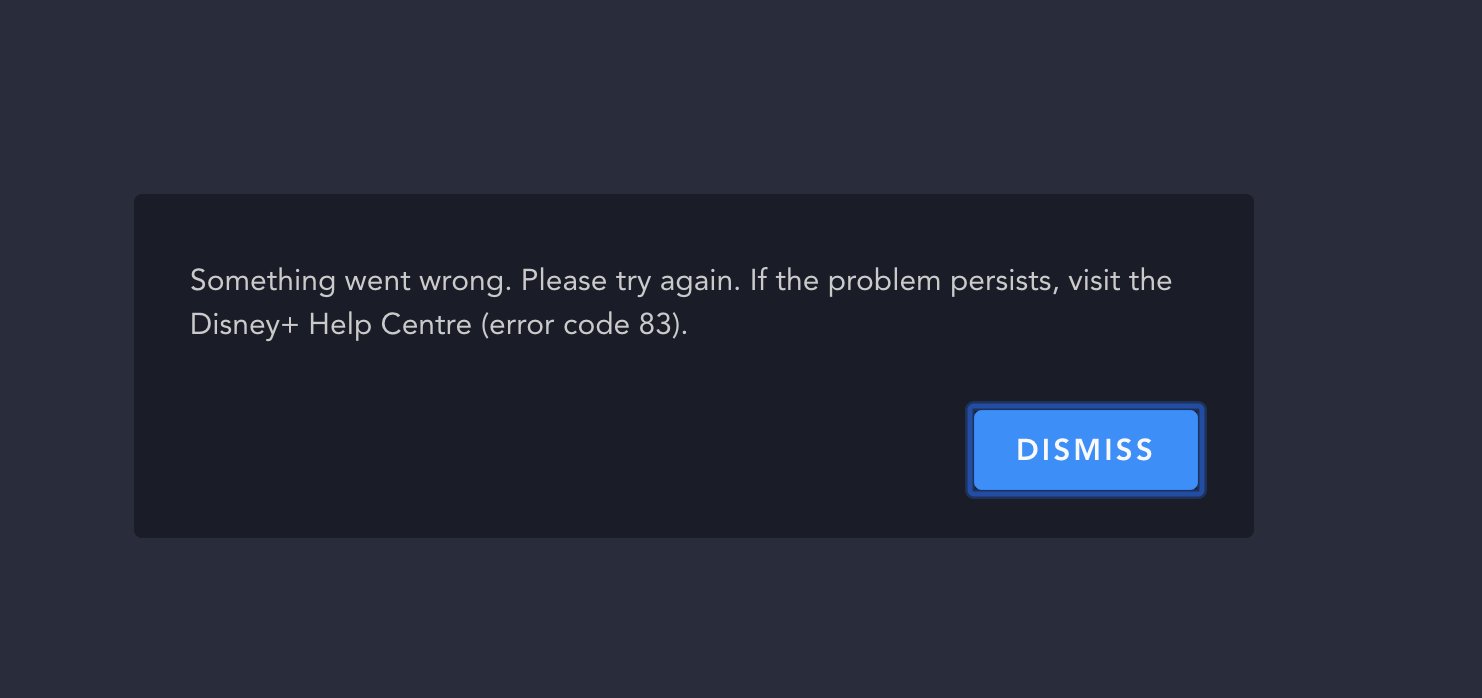
How to Fix Disney+ Error Code 83?
Error code 83 on Disney+ has a few potential causes. Begin by verifying that your device is compatible with the service. If it appears to be, then you can explore troubleshooting internet connectivity issues next.
1. Check Compatibility with the Concerned Device
Disney+ offers support for a wide variety of devices and browsers. If you’ve had no issues using Disney+ in the past, then it’s unlikely that you’ll need to check the compatibility list. However, if this is your first time trying to use Disney+, it’s always worth checking the compatibility list just in case.
Although the app is still operational, if your device isn’t compatible, you won’t get a seven-day free trial for Disney+. Therefore, checking device compatibility before pledging into the service is more important than ever.
2. Force Stop Disney+
If your device meets the requirements and you’re still seeing error code 83, try shutting down and restarting the app. If this doesn’t work, attempt to force close the application.
Depending on your device, the method to force close the app will vary. For example, on a phone, you can often open the app switcher and swipe Disney+ up to remove it. Another option would be going to Settings > Apps > Disney+ and then tapping Force stop or Force close at the bottom of that screen instead.
3. Check if You Have a Steady Internet Connection
If your internet connection is fine, and you’re still having issues connecting to the internet, it’s possible that something is wrong with your equipment. It may be worth double-checking and even restarting your router to ensure there are no issues.
When streaming content from Disney+, you might see this error message if your connection is weak. To improve your chances of success, switch to a stronger Wi-Fi network or use a wired connection instead of relying on cellular data. If none of these work and you keep running into errors, then cancelling your subscription may be the best option.
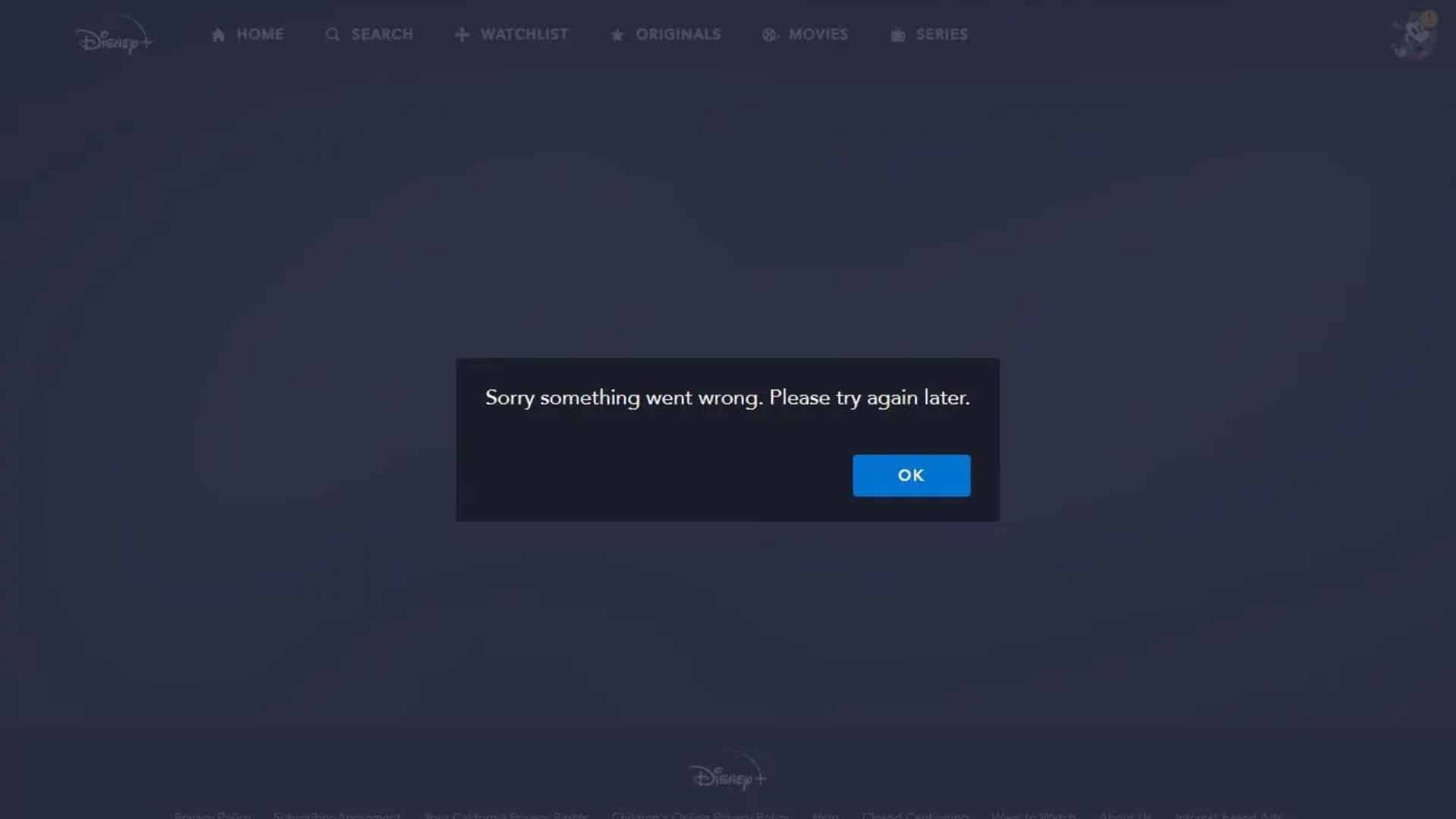
4. Check If Disney+ is Down
If you’re having trouble streaming Disney+ content, it could be due to high demand. You can check whether this is the case by checking for reports of outages on service status websites. If so, all you can do is wait until Disney fixes the issue.
5. Reinstall Disney+
If that doesn’t do the trick, try uninstalling and reinstalling the program. You might also have more success by restarting your device. It may sound like a line from an IT support ticket, but powering a gadget down and then back up often rectifies many issues.
FAQs
What is Disney+ Error 42?
There are several reasons why you might be facing Disney+ Error 42 issue. It means that the service or video you’re trying to access can’t be loaded, such as a weak Internet connection or a timeout error. Please double-check that you have a valid Internet connection, and then try reconnecting your device.
Why am I Seeing Disney+ Error 73?
Error code 73 on Disney+ is most commonly caused by a VPN connection. The website has protection against people trying to access region-locked content via VPN, so if you get caught, the error screen will pop up.
What are Disney+ Error 24 and 43?
Although these two numbers may seem unrelated, they are actually indicating a problem with logging in. Most likely, the issue is with your internet connection, which can be remedied by restarting it and checking to see if other websites and apps are still accessible.
Why Does Disney+ Error 39 Keep Appearing on my Screen?
To fix any other problems you may be having, unplug and remove any video capture equipment that you have. If you use a video capture device to shoot videos or stream games, turn it off and remove it from the equation. Error code 39 might appear if some of these gadgets are connected.




