Apple CarPlay lets you use your iOS applications without taking your hands off the wheel by connecting them to your vehicle’s infotainment system. It’s possible that CarPlay won’t connect, that the applications that come with CarPlay won’t launch correctly, or that you won’t be able to hear anything while CarPlay is connected. If you’re having trouble using Apple CarPlay, here is the solution to why is my Apple car play not working.
Reasons Why Apple CarPlay Might Not Work in Your Vehicle
CarPlay is useful when driving, particularly if you are traveling alone and don’t have someone to assist you or if you have an additional stop to the GPS route you are following.
In addition, utilizing CarPlay prevents you from getting familiar with a new automobile’s user interface. This is because the vehicle’s center console may be transformed into a secondary display for the iPhone, albeit one that shows fewer magnified icons.
But even the greatest features and systems might sometimes fail, leaving you to wonder why Apple car play not working. There are a few explanations that might explain this:
- Issues with a software upgrade for iOS
- Problems with incompatibility
- Problems with the integration of the applications
- You are running an out-of-date version of iOS on your iPhone
- Errors during app integration are the root cause of the Apple CarPlay connection problem
Also Read – How to Fix the “iPad Unavailable” Message: Troubleshooting Tips
How to resolve CarPlay’s issues?
People have a lot of trouble getting Apple carplay not working when plugged in, and it’s usually just because they don’t know how to set it up on their device properly. After turning it on, there are just a few more steps to take:
- Turn on your car’s engine
- Make sure Siri is active
- You may link your iPhone to your vehicle’s audio system using Bluetooth or a USB cord
Even though CarPlay was installed and configured properly, it may still fail to function, or Apple car play is not working but phone is charging. Let’s look at a few tried-and-true solutions to this problem now that you’re aware of the potential causes of why Car Play isn’t functioning properly.
How to Fix the Problem Where Apple CarPlay Won’t Work When It’s Plugged In?
Apple’s CarPlay software makes it possible to use an iPhone while driving. It creates a connection between your iPhone and your vehicle via Bluetooth. On your car’s infotainment system, it will then show a streamlined user experience that is reminiscent of iOS. You are now able to access and make use of several programs directly from this location.
The Siri app on your iPhone is a translator for your requests while using CarPlay. Consequently, you won’t need to divert your focus away from the road to provide directions using CarPlay. Therefore, carrying out certain activities on your iPhone is feasible without jeopardizing its security.
Restart your Bluetooth connection.
Connecting your iPhone to your car’s stereo system through Bluetooth is popular. Your Bluetooth radio may have brief malfunctions in which it incorrectly assumes it is still connected to a previously paired device. The problem with your Android phone’s Bluetooth might be due to several circumstances, and the fix that helps you will vary depending on those variables.
Due to variations between vehicles, Apple CarPlay may not work if your phone is connected through Bluetooth. To temporarily detach your phone from your car’s Bluetooth system, delete it from the list of associated devices or switch off Bluetooth functionality on your phone.
Also Read – Safest and Most Effective Pokemon Go Cheats in 2023
The Apple CarPlay checklist
If CarPlay is causing you to stress or if Carplay not connecting as it should, look over the list provided below and ensure that you satisfy all the requirements listed there. If you follow these instructions, you will be able to prevent some of the most prevalent causes of CarPlay issues:
- Ensure that your area is supported before continuing
- Make sure that the model of your vehicle is compatible with CarPlay
- Check to see whether the model of your iPhone is supported
- Connect the cable to the relevant port
It’s time to update your iPhone.
Phone charging but carplay not working can happen if your mobile device’s operating system has bugs. Thankfully, Apple will periodically provide software updates that address problems with CarPlay and improve the feature’s use.
Fixes for bugs affecting CarPlay that were present in iOS 14 and early releases of iOS 15 are included in some of the upgrades for iOS 15, for example. You should update your iPhone if you haven’t done it in a very long time.
After you have the Settings app open on your iPhone, go to General > Software Update after you have connected your iPhone to a Wi-Fi network. If there is an available software update for your device, the website will provide you with the option to Download and Install the update.

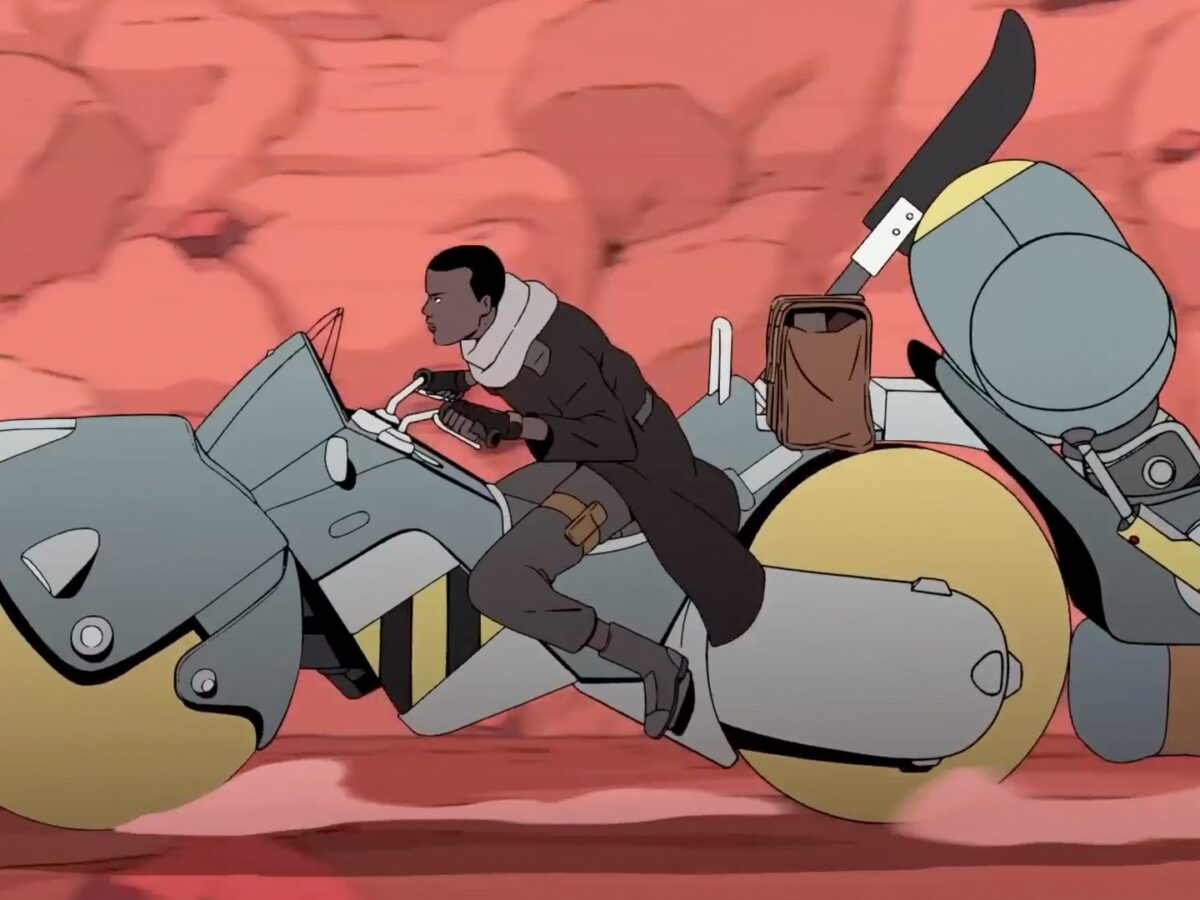










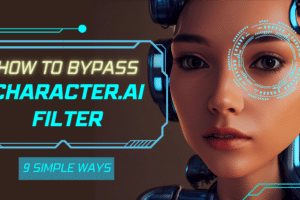

Add Comment